Welcome to another episode of The Cool Teacher Podcast. In today’s podcast, Chris and Barbara get down and dirty, discussing the need to change how we view assessment, learning, and technology–paradigm shifts:
- Segment 1 Assessing our Students
- Segment 2 Digital Badges
- Segment 3Google Chromebook: A Solution for Students Come First?
- Segment 4: Would You Rather?
Assessing our Students

I’ve been thinking quite a lot about assessment of our students. Of course the traditional method is to have students take tests, grade them, average the scores, and then those scores turn into grades that are submitted to a report card. I don’t know about you, Chris, but these report cards that parents get in the mail are impersonal, uni-dimensional, and disappointing. How can I really view how my child is doing when all I see are As and Bs and short comments like “a pleasure to have in class.”
Also, another negative aspect to the grading report is the lack of information DURING the period before the grade report comes out. What is my child doing right now? Why do I have to wait until my child gets the report card to discover he or she is failing in the class? Why don’t I have this information as soon as possible, so intervention and planning can be initiated?
Why is student assessment done this way? I think mainly because “that’s the way we do it” and it’s easy for the teacher and school. Just a slip of paper with grades that parents can brag about (or not!) and comments that don’t mean a hoot. So you are probably asking–what is my solution?
Well, it’s not an easy one, because it would involve a complete shift of how we do things in school. Instead of grade reports, we should be able to view and assess throughout the school year, the PROGRESS our students are making. Instead of thinking of final grades and that students have “learned” something, why not look at a more important aspect of student learning–development or progress? How might we do this?
I’ll talk about this more in another episode, providing more examples, but for today’s show, I’ll provide an example using and English creative writing class. Here’s how it would work:
Each student has a laptop and can login to the school’s wireless network. Students have access to Google docs and other web-based tools for reading, writing, collaborating, and publishing.
Students create their own blog for the class, where they post just about all of their writing. Because blogs are great ways to share, receive feedback, and publish, with posts appearing in reverse chronological order, student progress in writing could be easily viewed throughout the academic year. Teachers, other students, AND YES–parents, could read and post comments to individual posts. Teachers could set goals for students to reach, such as number of posts written, creativity of post and writing, number of posts with positive comments, posts that include multimedia.
For assessment and progress, students could receive badges for achieving certain goals or levels. This enables students to achieve progress not only at their own level, but it also moves students, parents, and teachers beyond the concept of “grades” and more to the concept of “achievement” or “progress.”
But what will the teacher post as a “grade” to the report card? Letter scores could be based on the number and types of badges students achieved during that period. If a student has difficulty achieving the required number of badges, then intervention could be initiated DURING the formative assessment period, instead of waiting for the end.
What do you think? Do you use portfolios or other types of performance assessment in your school? Do you use badges? Write and tell us your story. Or record your story and send it to us.
Digital Badges
Chris is involved in creating digital badges and talks about how badges can be used to encourage creativity and learning. Find out more about Mozilla’s Badges Project here: https://wiki.mozilla.org/Badges
Chris talks about the “date of manufacture” statement by Sir Ken Robinson and I was reminded of this excellent video. Watch it for inspiration and laughs:
Google Chromebook: A Solution for Students Come First in Idaho
According to news reports, the State of Idaho has an 8-year contract with HP for about $180,000,000 to provide HP laptops to all students and teachers in Idaho schools. The students will not own the computers–the State will be leasing them from HP. The computers are supposed to last 4 years (no giggling allowed) and then HP will replace them with new ones for the next 4 years. I don’t know what programs they will come packaged with, but this contract also includes wireless network connectivity and support in the schools, as well as teacher training. And as educational technologists, we know that teacher, student, AND parent training is critical in integrating new technologies into learning.
What’s wrong with this plan?
Well, first of all, it is using an outdated model–computers with programs installed on them and the need for IT school support. Computing is quickly moving from consumers using programs installed on their computers, to programs that can be accessed from the web. Instead of having a computer hard drive bursting at the seams with programs, we can use web-based programs and storage! Watch this video, which will help you understand STATELESS:
Here are just a few examples of how students could use web-based programs instead of programs installed on your computer:
Word processing, spreadsheets, presentations: Google Docs.
Presentations: Prezi, Slideshare, authorSTREAM.
Writing and publishing: Blogger, WordPress.
Email: Google Apps for Education (get a school domain and account for free).
Video editing and sharing: YouTube.
Image editing: Photoshop.com.
Web conferencing: Google Hangout.
Learning Management Systems: EdModo.
Social Networks: Facebook, Google Plus.
Online storage and sharing: Dropbox.
Note taking: Evernote.
And I’m not even scratching the surface here.
Just about anything a K-12 student or teacher needs to create, share, collaborate with, publish, or promote can be done with web-based programs. People don’t really care about the operating system anymore–they just want their computer to work and do the stuff they need to get done.
I’d REALLY like to see the Students Come First initiative make sense for Idaho schools, students, teachers, and parents. In fact, I wrote an open letter to Tom Luna about this on May 12, 2011 on my Technology Teacher blog, and what I wrote is as applicable today as it was then–the Google Chromebook would be an ideal laptop for Idaho students who do not have a computer.
Here are a few compelling reasons:
The cost savings would be tremendous–the retail price of each computer is just $249 and (I know this sounds sacrilegious) but there would be NO NEED to install expensive Microsoft programs and pay for site licenses. But even more important would be the advantages in computing and IT infrastructure:
Student and teacher productivity would be improved–the computers are simple to use, boot up incredibly fast (less than 10 seconds), include a plethora of tools and apps to use when you are offline, and easy to transport (11.6” screen, .7 inches thin, 2.42 pounds).
Chromebooks are built with a solid state hard-drive, which enables faster booting time, and also making them more durable.
Cloud-based computing would require less IT infrastructure and support, as all programs are web-based and updated automatically (You get 100 GB of Google Drive for 2 years).
And how about viruses? No need to worry with the Google Chromebook, as virus-protection is built in.
“You start using the computer, you sign in, [and] there’s pretty much nothing else you need to do. The only thing you need to do is charge the battery,” says Google SVP of Chrome and Apps Sundar Pichai.
For more information about the new Google Chromebook and how it can change computing in your life and school, visit: http://google.com/chromebook. You can order it in two versions: Wi-Fi or 3G (3G model is $330, still a heck of a deal).
What do you think about the Google Chromebook as the essential computing tool in the K-12 classroom? Would it work for your classroom? How might you use it? I’d like to hear your comments.
Would you rather?

Would you rather…
- Have Chromebooks or iPADS?
- A classroom XBOX or Wii ?
- Have take home laptops or BOYD?
- A pet monkey or a dog that throws up everyday?
That’s it for this week!
Well, that’s it. We’ve reached the end of another week. We want to give a shout out to our friends out there . . .
- Our CTP fans out there. Keep the comments coming on coolteachers.org
- Bill Gibson, one of our enduring Cool Teacher fans! Thanks, Bill, for reminding me of Google Chromebooks.
Thanks for listening. Subscribe to our podcast on iTunes through the iTunes store or through our coolteachers.org website. Keep the love coming!
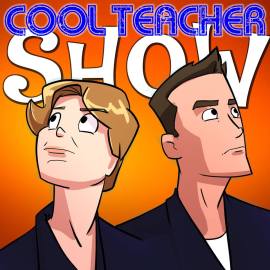




There are alot of positives to the new Chromebook, but there is still plenty of current functionality lacking. *I would like to be able to print locally without having to go through the Cloud. *I tried to hook up a DLink camera to my home system, without having a Windows or MAC system, and even after creating an account (by using my office PC), was still not able to run the camera config menu from home, with only the Chromebook. *I am not able to connect my Canon digital camera to my Chromebook to download images. *Either I don’t know how, or it’s not possible to paste a single entry into a whole column in a Google spreadsheet… where I can do this easily in MS Excel. *Citrix Receiver does not work on Chromebook without adding some server-side extras to Citrix. In fact, I don’t know why they even provide the extension for Chrome if it doesn’t work on a Chromebook. *Netflix doesn’t currently work on the new Chromebook. They say they are working on it.
It is nice to wake up in the middle of the night, pick up my Chromebook from beside my bed, open it, and be browsing within a matter of seconds.
For most of the functions that a student, college or before, needs to perform, a Chromebook meets those needs. I’ve got an iPad (from work) and like it alot for consumptive tasks, but the one major drawback (besides failing to support Flash) is that you still need a full-sized keyboard to wordprocess, power email or blog and adding a wireless keyboard (which works great) means you have to keep up with an extra piece of equipment. Might as well buy a unit that includes the keyboard attached. I’ve seen some advertisements regarding tablets that have a keyboard, or flip around to provide tablet access without having the keyboard hang out there uselessly.
I’m still waiting for there to be a Bluetooth keyboard that connects with my HTC EVO (Android) phone. When that happens, the Chromebook & iPad will get a whole lot less use. I can then blog, email and wordprocess from my phone. At some point, schools will only need to provide wireless keyboards, monitors and printers and BYOD will prevail.
LikeLike
What you discussed in this podcast really resonated with me as its something that I’ve been railing about for the last couple of years. The artifice of age-based groupings, the critical nature of early, foundational development versus social promotion, the formative assessment over the summative. These are the ideas I’d love to see explored further in education as a whole given the lip service paid to “educational reform.” Thanks for throwing that idea out there for us to chew on!
LikeLike
Thank YOU, John. I really enjoyed listening to Chris’s interview and appreciate your comments. Yeah, “lip-service” to “educational reform” really resonates with me, too. We need to have more discussions and get this whole thing sorted out.
LikeLike
Hello Chris and Barbara,
Your assessment conversation really brought to my attention of why districts are moving to standards based grading. From my understanding, this will enable teachers to communicate effectively with students and parents of exactly how the child is performing TODAY. So much of what education is today has been developed from I believe good intentions, however, we move at a turtle’s pace when it comes to changing things that we ALL know aren’t best practices.
I listened to this podcast specifically to see what you had to say about Chromebooks. I am a Google fan, however, I stood in line at Apple to get the first iPad. So, I absolutely LOVED Barbara’s comment about wanting both iPad and Chromebook for the classroom. My ideal situation would be that I would have 6-8 iPads and a dozen Chromebooks. I have used both and see the absolute validity in needing both. As Barbara stated it really depends on what you are using it for. When creating movies (with iMovie app), ibooks (using Book-Creator App) or recording, video taping or sharing what you know (Educreations app), an iPad is a must have! Using apple TV in my classroom has done wonders with engagement. However, really individualizing my students learning using web-based programs like Razz-kids, Scootpad, Sumdog, LittleBirdTales, Google Apps for Education (docs, forms, presentation, spreadsheets, email, chat and google+) are done with beauty, ease and promptness with a Chromebook. There are many supportive reasons for both devices. I teach 2nd grade and my students really don’t care what device they get to use just as long as they get to use one.
Great podcast, looking forward to listening to many more during my workouts.
LikeLike